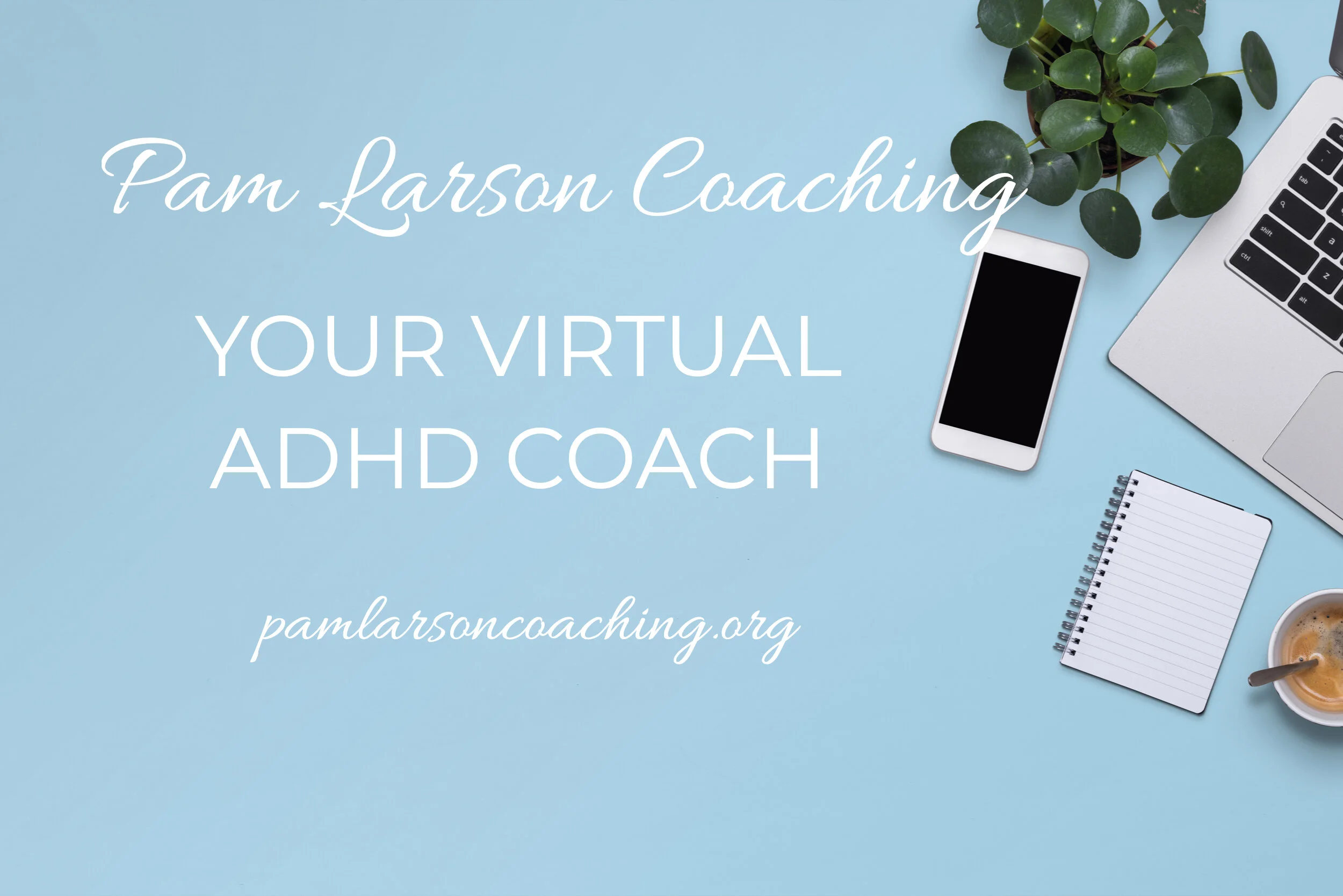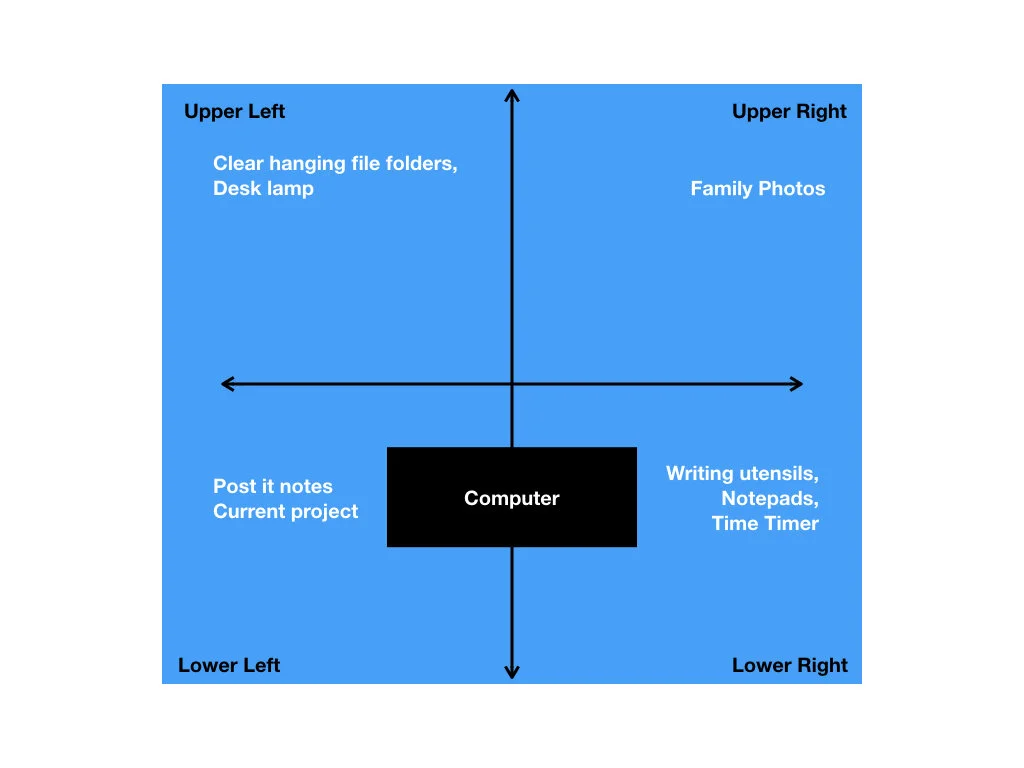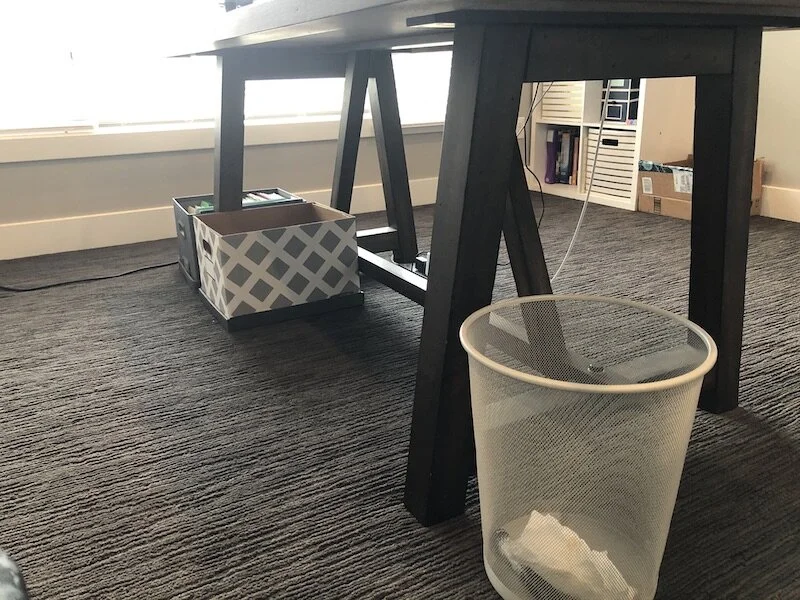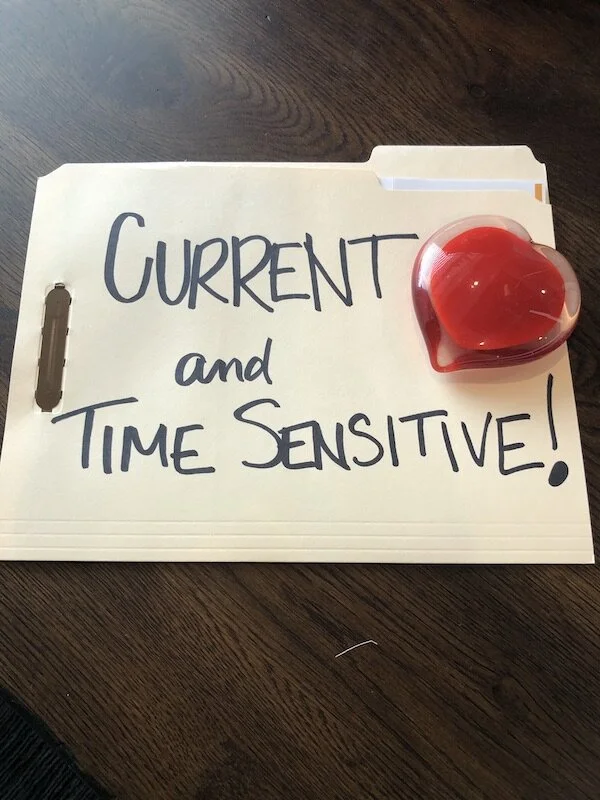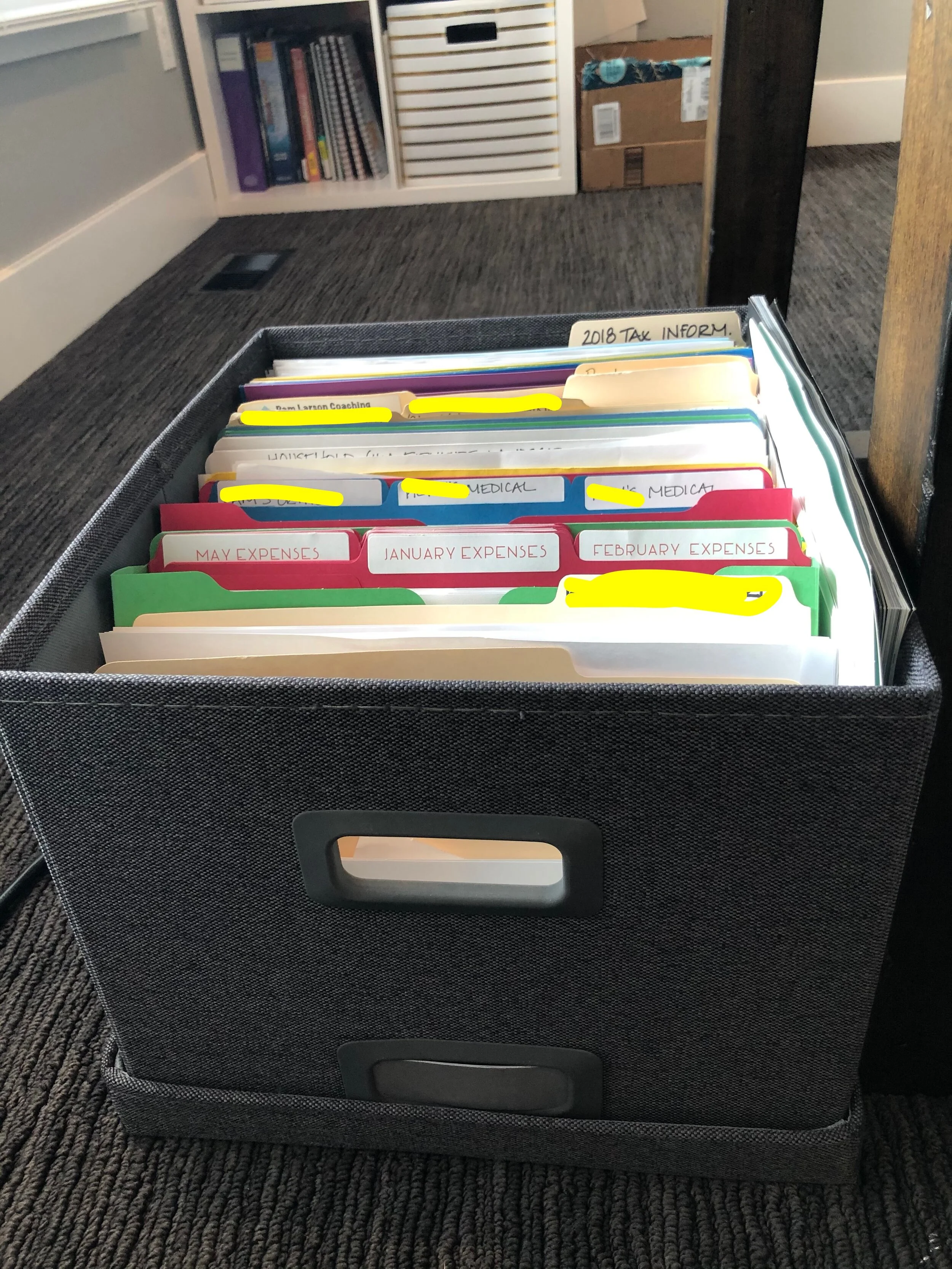Monday, January 6th, 2020
Welcome to the leADDership brief
A weekly newsletter for creative and innovative people, like you, with ADHD who want timely, helpful, and interesting resources
for leading and living well with ADHD.
As we welcome a new decade (or usher out the end of a decade?) it's a great time to harness the energy of a new year and tame your office and/or workspace.
As a professional ADHD Coach I am often asked about work spaces: how to keep them orderly, how to block out all the distractions that interrupt your day, and how to stay on top of the endless pieces of paper you have to keep track of among other things.
Whether you work from home in a dedicated office space, in a cubical world, an open plan office space, have the corner office, work from a corner carved out in your dining room, or have a mobile office, staying on top of daily tasks, focused on the important over the interesting, and the unending paper that is a part of your job is a big deal.
Creating a work environment that is peaceful, predictable, and provides you the maximum opportunity for success and focus on a daily basis is a gift you give yourself.
Today’s edition of the leadership brief is the first of a five-part series this week on how to tame your desk and work space creating an environment and esthetic that works for you.
Today I am going to take you on a little tour of my desk and show you how I’ve set things up for myself. I worked with my first ADHD coach to create this environment and when I take the extra five minutes a day it requires to maintain my desk I am more productive, positive in my attitude, and peaceful in my day.
You have two important spaces to consider when it comes to your desk
The top of your desk
Beneath your desk
The Top Of My Desk
I keep ONLY the things I need to use and see on a daily basis on the top of my desk:
Computer, monitor, keyboard, and mouse
Phone with headset for coach calls
Pens
Time Timer
Note pad
Hanging file folders
Post-it notes
Current and time sensitive project folder (more on this below)
Desk lamp
I’ve also divided my desk into four quadrants with my computer and monitor at the center
Lower right
Upper right
Lower left
Upper left (See diagram in graphic below)
I’m right handed so I keep the things I use the most in the lower right quadrant:
Pens
Time Timer
Note pads
In the lower left quadrant:
Small hanging file folder with clear file holders (more on this below)
My current and time sensitive folder
Post it notes
Upper right quadrant:
One photo holder with family photos
Upper left quadrant:
Desk lamp
Beneath My Desk
Believe it or not, you have valuable and important real estate under your desk! Up that value of this space by adding these three tools:
A garbage can
A bankers box for papers I’m afraid to toss (more on this below)
An open file box (more on this below)
Four Organizational Tools That Changed My Life
My desk used to be a chaotic pile of papers, projects in process, and post-it notes. As adults with ADHD assessing what’s important and what’s not is difficult as everything has the same weight in our brains.
I was always afraid to throw away a piece of paper for fear I would need it in some day.
In theory I knew where everything was and in which pile I had “filed” something. While this was often true, it was also inefficient and time consuming.
In an attempt to streamline and create an efficient system I discovered four simple tools that keep my desk organized, decreases distraction, and lowers my anxiety because I really do know where everything is, or where it’s supposed to go. And I know where I need to focus my time and attention on any given day.
ONE current and time sensitive folder: a simple manila folder with “current and time sensitive” written in black marker across the front. I ONLY keep the one or two things that are, current and time sensitive, in this folder and it stays on the lower left quadrant of my desk. Time sensitive is something the needs my attention this week. For instance, I am working on some training material for a client due this week so that project is in this folder for now. I also got a speeding ticket due this week and that is in the folder as well. Once both of these items are taken care of they move to one of two places: long term files or the bankers box.
ONE small hanging file holder: an open frame hanging file holder that holds ONLY four clear hanging files with color coded files. I keep four files:
A Red “NOW” folder for project and tasks that need my time, attention and focus but aren’t due this week but do have a rapidly approaching due date
A Yellow “Keep Moving” folder for long range projects and tasks that do not have a rapidly approaching deadline
A Blue “Ideas” folder for all the blue sky things that are interesting and sparkly but do not need my attention or time right now
A Green “Goals” folder for my quarterly and annual goals—the things I have literally green-lighted for the year
ONE open top file box: I keep this to my left beneath my desk. This is where I file important long-term professional and personal papers. I have broad categories: income tax information (income and expenses), clients, medical, financial, household, completed projects, etc. To be honest, I often toss invoices, paid bills, projects, or letters on top of the box until I have time to file them, but having a dedicated space for these pieces of paper reduces all the time I used to waste trying to decide where “it” should go. Now I know. And it takes me under five minutes to properly file items when I get to them, usually at the end of the week.
ONE bankers box: I keep one under my desk for all the papers, trade journals, and mail I’m afraid to toss because “what if I need that some day?” Anything that doesn’t belong in my current folder, hanging file folder, or in my long-term filing system goes in this box. The great thing about this system is that whatever you toss in there lands in loosely chronological order so that if you ever need to go back and find something you can kind of guess where it might be. For example, I empty my box twice a year so papers accumulate from January to June and July to December bottom to top of box. If I ever need to find a paper or magazine from say April, I know it’s probably somewhere in the middle of the pile in the box.
Tomorrow edition will include some easy steps to help you get started moving in the direction of a pleasing, efficient, and organized desk!
If this has been helpful and you’d like some one-on-one help with your desk contact me today for your complimentary, no strings attached, breakthrough coach call.
Click on the link below to schedule your 60-minute coach call today!
What Else Do You Need To Know?
Coach Pam